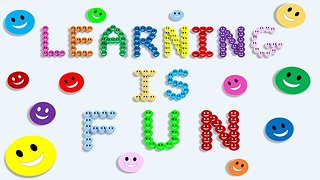NCHU Business Negotiation Class Promo 商業談判
|
Quiz 1 |
Quiz 5 |
|
||
|
Quiz 2 |
Quiz 6 |
|||
|
Quiz 3 |
Quiz 7 |
|||
|
Quiz 4 |
Quiz 8 |
Joining a Group
Go to http://bit.ly/2NpU6Jd click to join a group.
Do not join a group that is already full.
Check Group Membership
All the groups and current members are listed at http://bit.ly/2w4gXiS.
Go here to check if your choice is succesful.
Playing the RPG
|
Videos |
|
|
Everything about our RPG is in this video. |
1:18:18 |
|
0:58 |
|
|
2:55 |
|
|
11:40 |
|
|
2:40 |
Restricted Changes
Most areas on the dice page you cannot change. If you click, you will see this warning.
Google Authorization
When changes are allowed, you will be asked to supply authorization for the Google page to run some scripts.
Choose your Google account (you must have a Google account and be logged in).
Previous RPG Points
|
Video |
|
|
2:46 |
Before a new RPG starts, you will see the points from your previous RPG.
Time Until Roll Countdown
The time until the next RPG will be displayed, showing not changes can be made now.
Dice Page Reset
One hour before a new RPG begins, all the previous point disribution will be clearned.
Points Reset
One hour before a new RPG, all points are reset, but no roll is allowed yet.
Point spending is all set to zero, while the points left to spend are set to ones or zeros.
RPG Begins
When the time to roll reaches zero, the page will allow your dice roll.
|
Video |
|
|
11:04 |
RPG start time is Zero
Click Button To Roll Dice
Confirm You Are Human
Type into the yellow cells to confirm you are not a bot.
Whenever you take an action on this page, you must type something into this cell.
Type any text or numbers and then press ENTER.
Remember to press the key ENTER.
Action Sent To Server
Dice Rolls Left
The status message shows you have used one of your rolls. You only have FIVE (5) rolls total to try.
WARNING (Be Careful):
With multiple group members signed in, clicking on the screen, and moving about, a ROLL could be triggered by accident. No matter how it is triggered, a roll counts against the limit.
Roll Again Or Not
|
Video |
|
|
5:41 |
Your total points to spend are shown here. You must now decide if this is good, or if you want to roll again.
|
Video |
|
|
0:46 |
Spend Points
Select how to spend your points.
|
Video |
|
|
5:49 |
You cannot spend more points that you have total.
Finish Spending Points
When you have spent your points, click Play Now button to lock in your points.
Again, you must confirm you are not a bot by typing anything into the yellow cell and press the ENTER key.
You can still change your mind. After this, you cannot change your points.
Remember to choose which product you will buying or selling.
Points Locked In
You cannot change any points now.
Accessing Class Grade Sheet
One problem is, on the class grade sheet, everyone needs to use the same email as the email you use in Google Docs. It is your email listed here: http://bit.ly/2L4JZnO that is used to open our class Google Docs.
The email you use here MUST be the email you use to login to Google:
If you have this problem, you need to email this email address (respond to THIS current email).
In the SUBJECT & Body of your email, please format like this:
SUBJECT: GROUP_1 OLDEMAIL jamie@yahoo.com NEWEMAIL jamie@gmail.com
BODY: GROUP_1 OLDEMAIL jamie@yahoo.com NEWEMAIL jamie@gmail.com
Other RPG Details
Look at the bottom of your RPG Group Score Sheet.
The DICE tab is where you roll your dice.
The Seller/Buyer tabs are where you play the game.
The Marketplace tab is where you can see ALL the groups' scores as they play the game.
RPG Deal Report
|
Video |
|
|
4:56 |
When a deal is ready, BOTH groups (buyer and seller) must complete the RPG Deal Report (RPG Deal Report: https://goo.gl/1TZYGh). Every deal needs TWO reports--one from buyer and one from seller.
Everyone, please make sure your counterpart also submits a deal report. When you submit your Deal Report, you should make sure your counterpart submits their own Deal Report at the same time. Check your Group Score Sheet to be sure both reports have been submitted and the information matches (if there is information that does not match, you will have to cancel the deal you submitted).